Show or hide page owner and date

The name of the page owner and the page creation date, or last updated date show by default under the page title on most page types. However, the page owner and date can be hidden if desired.
How to show or hide the page owner and date
- Go into edit mode.
- Under Security on the right, find the checkbox Display owner in page header.
- Select the checkbox to show the page owner and date.
- Deselect the checkbox to hide the page owner and date.
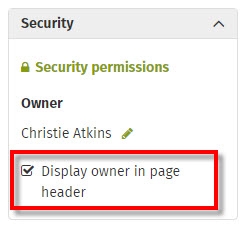
- Click Save.

Comments
0 comments
Please sign in to leave a comment.