Labels
Labels and values
A label is a named placeholder for text that appears within the user interface of the site. These labels identify what text appears in buttons, fields, links, titles, etc. The following screenshot shows some of the labels and their values when editing a user profile. Every static bit of text throughout the user interface has a corresponding label and is able to be modified.
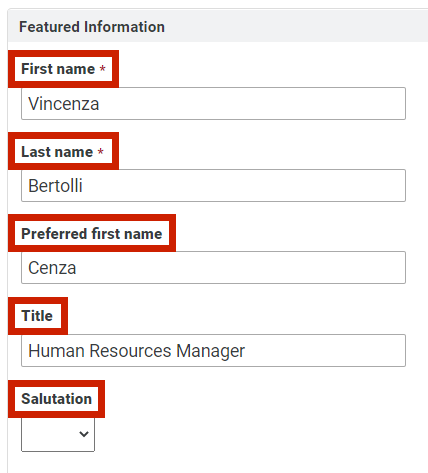
Every label has a corresponding value for each of the available languages. In the screenshot above the label called EditPlaceFirstName has the value "First name" when presented in English.
Override a Label
Note: Be careful when modifying labels that contain tokens. For example, the label EditPageCurrentEdit is "{0} is editing {1}", where {0} is the user name and {1} is the page title. The tokens in the label will be filled with the proper values when the page is loaded. Be sure to include any tokens in the label override or they will not function properly.
- Get the label name(s) you wish to override in the Notification Common and Forms Labels spreadsheet attached to this page.
- Go to the Admin Panel: User Interface section > Labels page.
- To make a new label override, click Add label. The Add label window will appear.
- Select the language of the override from the dropdown (only enabled languages will show here).
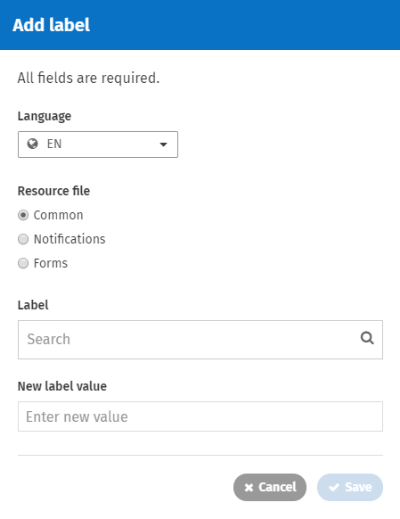
- Under Resource file, select the Common radio button for most labels, or the Notifications radio button for labels included in notifications. If the label you want to change is part of the FormFlow add-on interface, select the Forms radio button.
- Click in the Label search box and start typing the name of the current label. Select the label name from the dropdown menu that appears.
- Click in the New label value box and enter the new value to appear in place of the current label's value.
- Click Save.
To edit a label that has already been changed, hover over the existing entry and click the pencil icon beside the New label value. After editing the new label value, click the checkmark to save.

Comments
0 comments
Please sign in to leave a comment.