Licensing and site information
Licensing and site settings and information are available on the top left of the Admin panel. You can find information like TF Version number, support maintenance period dates and number of user licenses.
Click Site settings near the top left to modify the five major site attributes described below:
Site title: The site title is used in all navigation referring to the homepage, titles in the browser window, as well as email notification for referencing your ThoughtFarmer intranet.
Site URL: This URL is used for all email notifications. It is used to create links directly to intranet content in the notification.
Default timezone: This is the site default time zone. This time zone is automatically selected for new users. Users can select their own preferred time zone by editing their profile page.
Copyright notice: This notice appears on the left in the footer of all intranet pages. This can be left blank if you prefer.
System administrator: This is the main administrator of your ThoughtFarmer intranet. This person's name and email link is displayed in the footer of every page. It is also displayed in notification emails and as a contact point when errors occur for end users.
Copyright notice and system administrator name at bottom left of intranet page: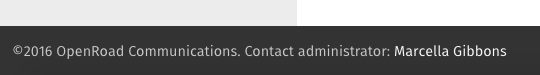
License key
When you upgrade your license count, or renew your contract, enter the new license key by clicking License key near the top left of the Admin panel. Copy the License key into the text box, and click Save. Changes made should be reflected in the site info section after you save the new key.
Note that the ThoughtFarmer Administrator Support user (that ThoughtFarmer uses when you require assistance with your intranet) will not be counted in your license count.
License limit emails
To enable email notifications for license limit emails, please see Setting Up License Count Warning Emails.

Comments
0 comments
Please sign in to leave a comment.