Set default language
Set default language on multilingual sites
Use these instructions to set and change the default language in which your intranet site appears. You can use any language that your ThoughtFarmer intranet is enabled for and it's easy to switch back and forth.When you change your default site language all the common terms of the site (e.g. Alerts, Search, Activity) will switch to your new language. Search results in your default language will be prioritized. And when you encounter a page with multilingual versions, you'll automatically see the version written in your default language (if it has been created). If you use a Translate Card for translation, the page will be translated into your default language.
If your intranet is only enabled for one language then you cannot change your default language.
Go to Profile Settings to select default language
- From any page, click on your name and photo in the top right, and click Settings in the dropdown menu that opens.
- Under Preferred language click the dropdown menu and select the language you want.
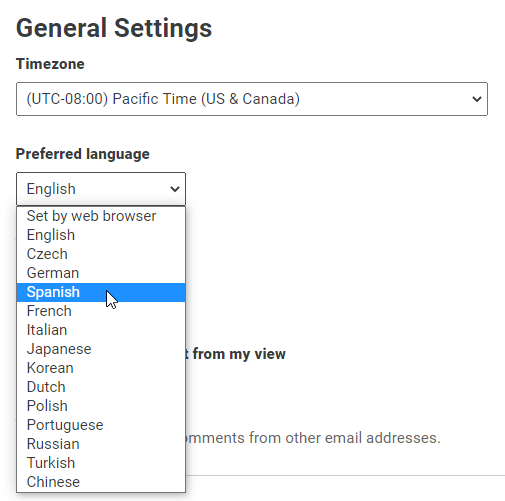
- Click Save at the bottom of the page. Now all the terms of the site should be in your new default language.
Change default when switching page language
You can also change your default site language when you switch from one version of a multilingual page to another. For instance, if your language is set to Spanish while you are viewing the Spanish version of a page and then you switch to the English language version of the page, the intranet will ask if you wish to change your default language.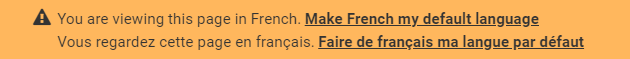

Comments
0 comments
Please sign in to leave a comment.