Submit a Form entry
Whenever you fill out a form in FormFlow, your response is called a Form Entry. Since collecting entries is really the whole point behind creating forms, FormFlow makes it easy for you to find and fill out a form. There are two ways to submit a form entry:
- Within a Form Page - if a form is on a page, you can submit your response directly through the page. All you have to do is:
- Find the correct form page on your intranet.
- Fill out the form.
- Submit it.
- From the Forms Overview - even if the form is not part of a page, you can submit an entry to it via the Forms Overview. To do that:
- Click on your name in the top navigation and select Forms from the drop down menu.

- In the Forms Overview, find the form you want to complete.
- Click on Start Request.
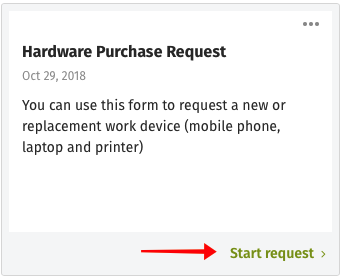
- Fill out the form.
- Submit it.
- Click on your name in the top navigation and select Forms from the drop down menu.

Comments
0 comments
Please sign in to leave a comment.