Edit an entry you've submitted
Not all form submissions are final. If the form’s creator has enabled editing privileges, submitters can go back into form entries that they’ve submitted and change their responses. Note that submitters can only do this if the form is still in the processing phase. Form entries that have reached the final status can no longer be edited.
There are two ways to access your submitted entries:
Via the Forms Overview:
- Find the form that the entry you want to edit is associated with.
- In the form description, you’ll see a line that reads “Submitted by you” with a number next to it. This line indicates how many open entries you have submitted to this form.
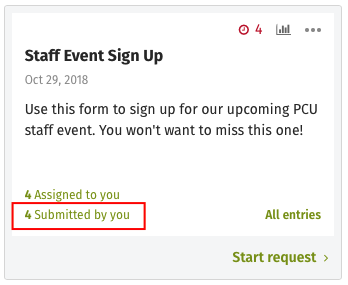
- Click on the “Submitted by you” line to open the Entries page for these specific entries.
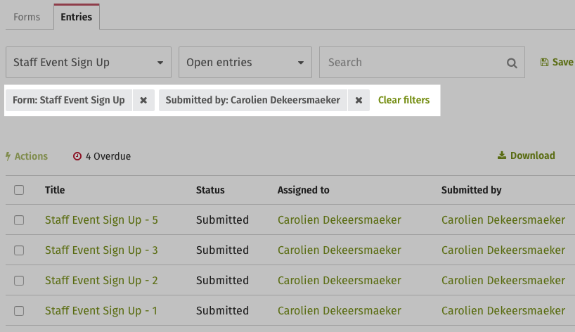
Via the Entries page:
- In the Forms Overview, select the Entries tab.
- Scroll through the list, or use the filtering tools to locate the entry you want to edit.
Once you have found the entry, the next step is to make your desired changes.
- From the Entries page, click on the title of the entry you want to edit to bring up the Entry.
- Click on the pencil icon in the body of the entry to open the editing window.
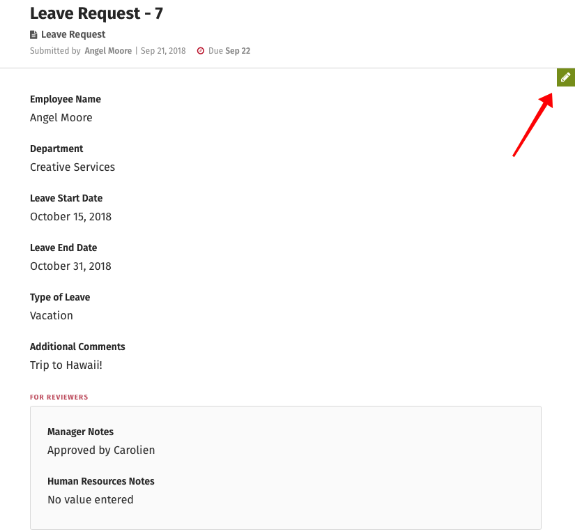
- Make all of your edits and click Save.

Comments
0 comments
Please sign in to leave a comment.