Edit an archived Form
Just because a form is Archived doesn’t mean you can’t edit or relaunch it. In fact, you can edit Archived forms just like any other form. Keep in mind that any edits you make to the form will be applied to all of the existing, archived entries.
- Locate the archived form in the Forms Overview.
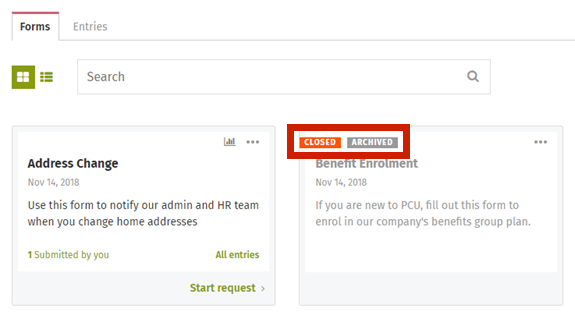
- Click on the ellipses above the form name and select the Edit option to open the form builder.
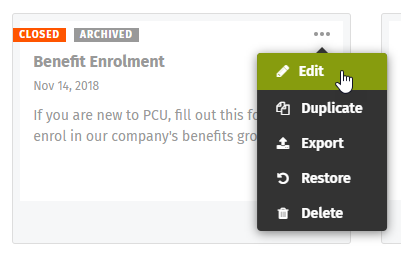
- In the form builder, you’ll see a banner stating that the form is archived. You’ll also see that the form fields in the workspace are slightly greyed out, indicating that the content is archived.
- Click on the field(s) you wish to edit to bring up the editor. Make your changes and save them.
- Your saved changes will immediately apply to the Archived form and all of the archived entries.
- If you want to relaunch the edited form and open it to new entries, click the Restore button in the banner.
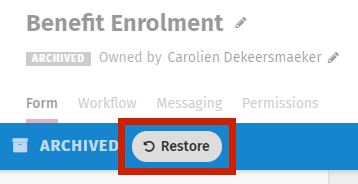
- The archived banner will disappear and the fields in the workspace will no longer be greyed out. Click on Relaunch to make the form live again.
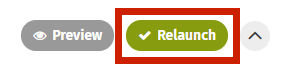

Comments
0 comments
Please sign in to leave a comment.