Perform bulk actions
If you are a reviewer or administrator on several forms, you may find the need to make edits to multiple form entries at the same time. Enter the Bulk Actions feature. With bulk actions, you can select multiple form entries, and perform edits on all of them at the same time.
- Search or filter for the form entries you want to perform a bulk action on and click the checkbox next to each title to select it.
- Once you’ve selected all of the entries you want to act on, click on the Actions link on the top left of the page.
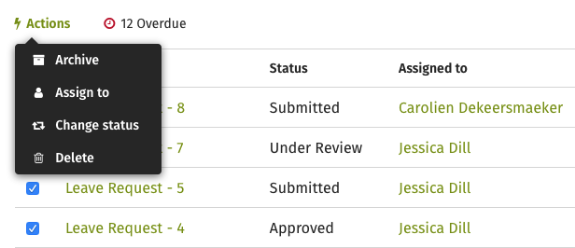
- The Action menu will be customized depending on how you filtered your list of entries.
- If all of the entries you want to bulk edit are from the same form, your options will be:
- Archive
- Assign to
- Change status
- Delete
- If all of the entries you want to bulk edit are spread across several forms, your options will be:
- Archive
- Delete
- Select the action you want to perform and confirm that you want to proceed. E.g. if you select Delete, you will be asked to confirm that you want to delete the entries. If you select Assign to, you can select one of the form’s reviewers and reassign all the selected entries to that reviewer.

- Click Save to save your action and apply it to all of the entries you selected.

Comments
0 comments
Please sign in to leave a comment.