Recommended tags
Tag content based on recommendations
Recommended tags are automatically presented to users whenever they edit tags on a page. Recommended tags encourage the use of tags by assisting users in the process. The tags presented are auto-generated based on a variety of configurable parameters. The default boost factors have been tuned for most intranet situations.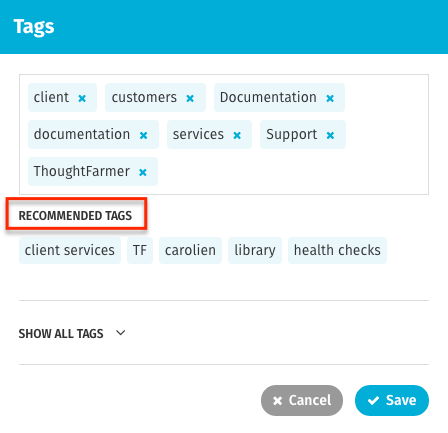
Configuring recommended tag results
You can control the number of recommended tags that are displayed to a user with the configuration settings below.
- Go to the ThoughtFarmer Admin panel: Advanced options section > Configuration settings page.
- Start typing the name of the desired configuration setting in the Search config settings field to narrow down the list.
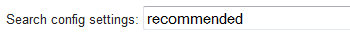
- Click in the Value column beside the config setting you want to change, and alter the value as desired.
- Click Save.
| Config setting | Default value | Description |
|---|---|---|
| recommendedTags.maxNumberOfTagsShownOnPage | 5 | The number of recommended tags to show when tagging a page or file. |
| recommendedTags.maxNumberOfTagsShownOnProfileCustomFields | 5 | The number of recommended tags to show on tag-type user custom profile fields. |

Comments
0 comments
Please sign in to leave a comment.