News
News on group pages feeds into homepage
Sharing news is an important aspect of using your ThoughtFarmer intranet. Your intranet homepage and group pages have special features for displaying and posting news. Included in the homepage news are both news stories targeted at all employees, and personalized news stories just for you. The personalized stories are fed by group pages of which you are a member.
For group news to show on the homepage, news sources need to be added to news cards on the group page. (For more information, see How to set up news on group pages.)
Blogs, Forums, and News sections are all similar and can be considered as "news" sections in the context of this page. News cards may be found on different types of pages where displaying content from other sources is useful to the page's purpose.
Click Add post on homepage to add News
To add a new post to a group Blog, Forum or News section that feeds into your homepage, follow the steps below. You must have edit permission on the Blog, Forum or News page to add a post to it.
(You may not see the Add post option if the News card creator has chosen not to display that option.)
- On the homepage, click Add post at the top of the News card. This will open a list of sources that feed into your homepage. (If there is only one news source that you can edit, a screen for editing a new post from that source will open directly when you click Add post.)

- Click on the title of the News section you want to post to. This will open a screen for editing a new post in the section you chose.
- Type a title for your new post, write your story in the content box and then click Publish. This will add your new post to the section you chose. The post will show up on the group page it feeds into and on the homepage of all members of that group.
Select which of your groups will feed into your homepage
Use these instructions to select which of your groups you want to feed into your homepage News. By default all of your groups with News cards will feed into your homepage, but your intranet admin may also turn off group news. You cannot opt out of seeing other News that the administrator has added to the Homepage News card.
You may not have this option to manage your News feeds if the News card creator has chosen not to display that option.
To manage what groups you see News from on your homepage:
- Find the News card with group news on your homepage. (Your homepage may have two or three columns.)
- Click on Manage News feed at the top of the News card. The Manage News Feed pop-up window will open.

- Uncheck the boxes for the groups whose News you do not want to see. Leave boxes checked for groups whose News you want to see.
- Click Save.
Like a news post
Click Like under the news post excerpt on the homepage to show that you like that post. The number of people who have liked the page will show beside the Like icon.
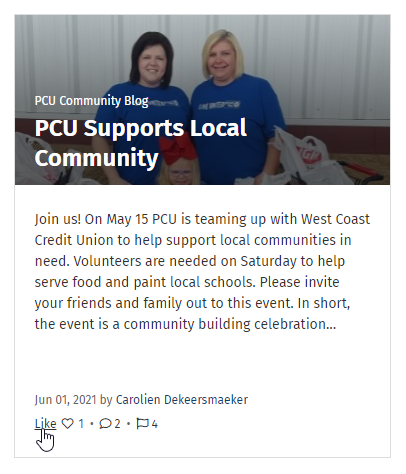

Comments
0 comments
Please sign in to leave a comment.