Make new pages Private by default
When you add a page, the option exists to check the Private box under the Publish button. Checking the Private box changes the Publish option to Save, and the saved page is visible only to you as the owner, and administrators in Admin mode. This is great for content that is still being drafted, or that just isn't ready to be released to the world yet.
By default, when a new page is added, the Private checkbox is unchecked, and when published, the new page is public - visible to anyone with View Permission on the page. Administrators can change a configuration setting so that when a new page is added, it defaults to Private, with the Private box checked. This way, the creator will have to consciously uncheck the box to make a page public.
To change this setting:
- Go to the Admin panel: Advanced section > Configuration settings page.
- Type public in the Search config settings field to narrow the config settings results.
- Find the config setting:
page.add.defaultPublic
- Click in the Value column beside the config setting.
- Select the false radio button to make new pages default to Private.
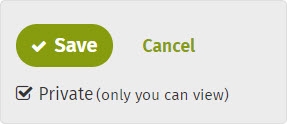
- Select the true radio button to make new pages default to Public.
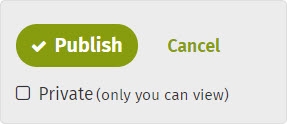
- Select the false radio button to make new pages default to Private.
- Click Save.

Comments
0 comments
Please sign in to leave a comment.