Show/hide Alternate emails heading in Settings
Users can enter multiple email addresses in the Settings page accessed from their profile menu, to have the intranet recognize emails from other addresses as coming from the user. This allows users to use email addresses other than their primary one for features like creating a page on the intranet by email.
Administrators may wish to hide the Alternate emails heading from the Settings page, and can use the config setting profile.alternateEmails.enabled to do so. Changing this setting to false will hide the Alternate emails heading from the user interface, but does not affect incoming email functionality.
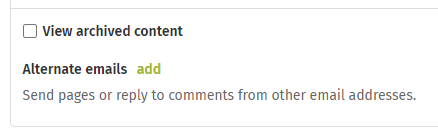
To show or hide the Alternate emails heading on the General settings page for each user:
- Go to the Admin panel: Advanced section > Configuration settings page.
- Type alternate in the Search config settings field to narrow the config settings results.
- Find the config setting
profile.alternateEmails.enabled
- Click in the Value column beside the config setting.
- Select the true radio button to show the Alternate emails heading.
- Select the false radio button to hide the Alternate emails heading.
- Click Save.

Comments
0 comments
Please sign in to leave a comment.