Show posted date with search results
Content in search results shows the date the content was last updated beside the breadcrumb in the search results. It is also possible to always show the date the content was posted (created or made public) instead of showing the date it was last updated.
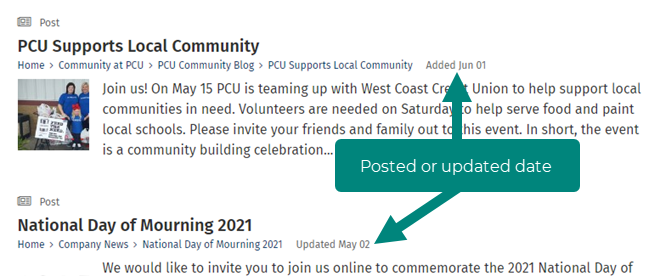
By default, this config setting is false, and search results show the last updated date, or the posted date if the content has not been updated. To always show the posted date with the content in the search results, set the config setting search.results.show.posteddate to true.
- Go to the Admin panel: Advanced section > Configuration settings page.
- Type post in the Search config settings field to narrow the config settings results.
- Find the config setting:
search.results.show.posteddate
- Click in the Value column beside the config setting:
- Select true to show the posted date with search results.
- Select false to show the updated date or posted date with search results.
- Click Save.

Comments
0 comments
Please sign in to leave a comment.