Task queue
The Task queue page is an informational page used for troubleshooting problems. The ThoughtFarmer Support team may use this page to investigate when Cloud clients report issues. To view the Task queue page go to the Admin panel: Advanced section > Task queue page.
The Task queue page lists operations that happen behind the scenes to keep the intranet site running. Upcoming scheduled tasks are listed and disappear as they are completed. Each task represents an action to be performed and actions can include sending emails, indexing content for search, reading from/writing to Active Directory, etc.
The tasks are scheduled and executed by Hangfire, which is an open-source framework that helps create, process and manage background tasks.
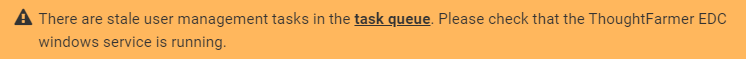
If tasks have not completed in a timely manner, administrators will see an error message at the top of the intranet page that there are stale tasks in the task queue. On the Task queue page, if tasks are not completing and are building up under the General tab, please contact the ThoughtFarmer Helpdesk. If tasks are building up under the User Management tab, see the Helpdesk article There are stale tasks in the task queue.
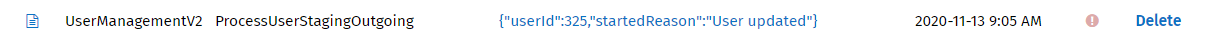
It is possible to delete scheduled tasks from the Task queue page; this is not advised as it may disrupt intranet site function. If you experience problems with the Task queue page, please contact ThoughtFarmer Support using the ThoughtFarmer Helpdesk.

Comments
0 comments
Please sign in to leave a comment.