Alternate error message for no view permission
When a user clicks a link they will see the 404 - Not Found error message if the linked-to page has been deleted, or if they do not have permission to view the page.
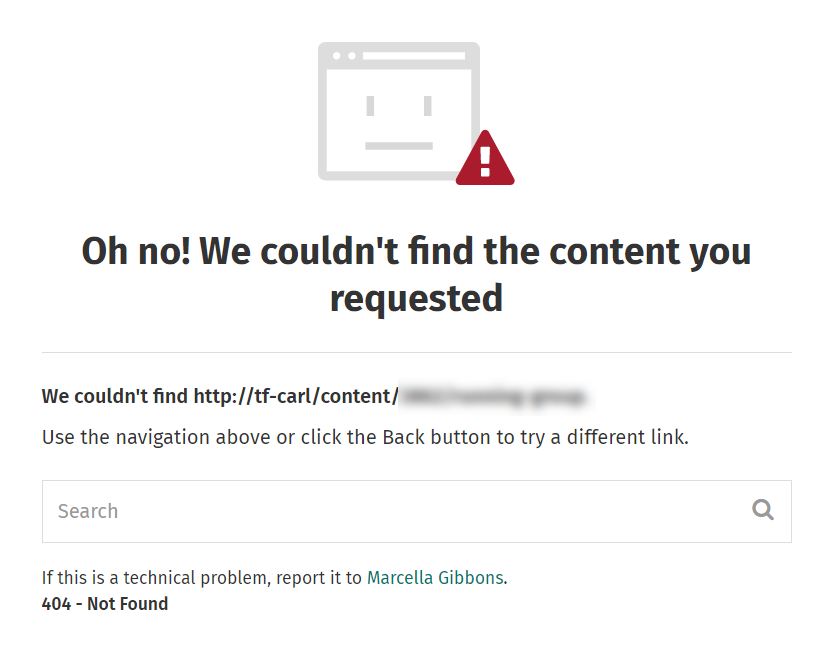
Admins can choose to have a different message show if the page exists but the user does not have permission to view the page. The default alternate message is:
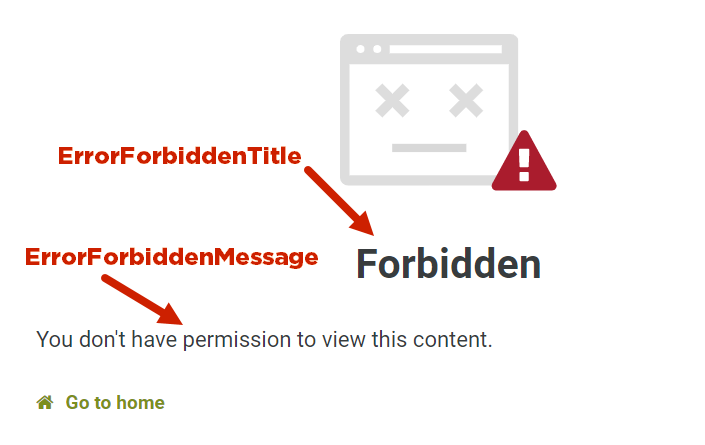
To control whether Error 404 or an alternate message shows when a user does not have permission to view a page:
- Go to the Admin panel: Advanced section > Configuration settings page.
- Type security in the Search config settings field to narrow the config settings results.
- Find the config setting
security.showForbiddenPage
- Click in the Value column beside the config setting.
- Select the false radio button to show Error 404 for pages where a user does not have permission to view.
- Select the true radio button to show an alternate message for pages where a user does not have permission to view.
- Click Save.
Admins can change two labels to customize the alternate message. In the image above it shows what parts of the message the labels correspond to. To change the alternate message:
- Go to the Admin panel: User interface section > Labels page.
- To make a new label override, click Add label. The Add label window will appear.
- Select the language of the override from the dropdown (only enabled languages will show here).
- Under Resource file, select the Common radio button.
- Click in the Label search box and start typing ErrorForbiddenTitle. Select ErrorForbiddenTitle in the dropdown menu that appears.
- Click in the New Label Value box, and type the new message title.
- Click Save.
- Repeat Steps 2 to 7 to change the value for the label ErrorForbiddenMessage.
- Now your alternate message will show if true has been selected for the config setting
security.showForbiddenPage

Comments
0 comments
Please sign in to leave a comment.