Click an image to view at full size
You can choose whether clicking on an image on an intranet page will have no result, or will show the image at full size in a separate tab.
- Go to the Admin panel: Advanced section > Configuration settings page.
- Type images in the Search config settings field to narrow the config settings results.
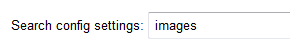
- Find the config setting
page.images.click.opens.in.full.size
- Click in the Value column beside the config setting.
- Select true if you want clicking on an image to display the image at full size.
- Select false if you want clicking on an image to do nothing.
- Click Save.

Comments
0 comments
Please sign in to leave a comment.