Cards
What are Cards?
Cards are like the building blocks of a page. When you look at a page on your intranet, each of its different components is a Card. They come in different shapes and sizes, depending on their content, their location on the page, and the device you are viewing the page on - but each Card contains a different page feature. Examples of some features found in Cards are Body (content), News, Activity stream, Document library, Comments, Navigation, Mini calendar, Current poll, and Quick links. Even the left hand SuperNav and the Page Header are technically their own Cards, although they live in specific locations on the page.
You can see how all of these building blocks stacked together makes up a page. Because page creators can choose which Cards to use on a page, each page can be different and uniquely suited to its purpose.
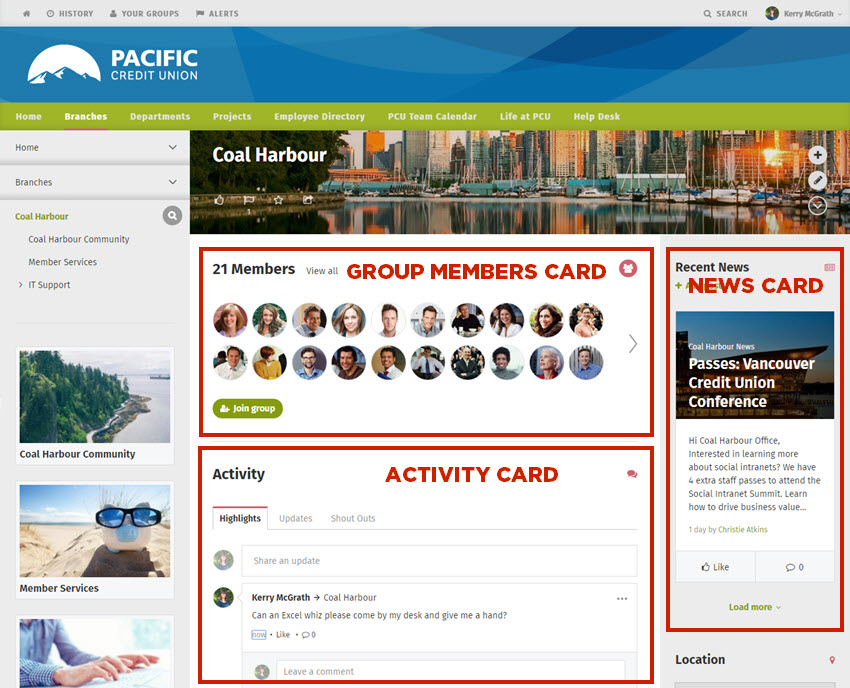
Page templates are made up of Cards
Your ThoughtFarmer intranet comes with default templates for different content types, each containing Cards that are useful for a content type. When your intranet administrator set up the intranet, they probably customized the templates for your organization. So when you create a page, you'll find that the template is pre-populated with different Cards, or page features. Some Cards you will have to set up, or fill with content, in order for them to display on your completed page. To learn more, see Learn about page templates and How to set up Cards on a page.
Depending on the level of permission you have been granted, you may also have the ability to further customize a page by adding Cards that are not part of the page template, or moving and reordering Cards. For more information on customizing pages, see How to customize Cards on a page.

Comments
0 comments
Please sign in to leave a comment.