Restore or undelete pages
Pages that have been archived or deleted can be restored and returned to a normal state. Archived pages can still be viewed while archived, if a user has set View archived content to ON in their profile settings. Deleted pages cannot be viewed and can only be restored by an intranet administrator.
How to restore a page
In order to restore archived content, you have to be able to see the archived content. Make sure you set View archived content to ON in your settings. You can access this setting by clicking on your name and photo on the top right of any page.
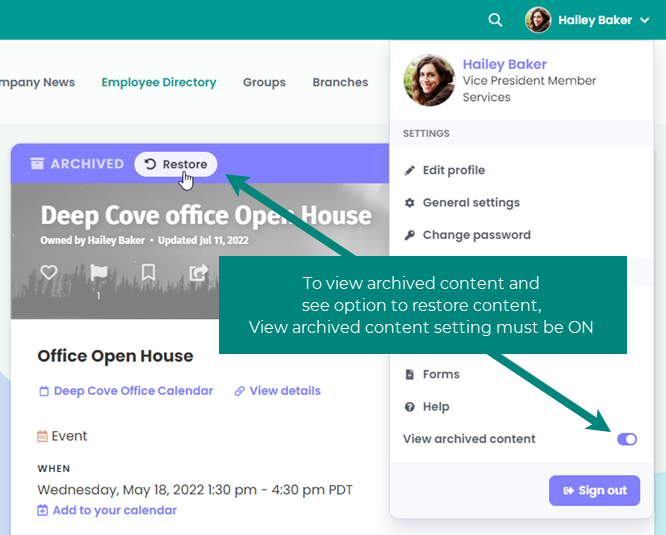
- Navigate to the page that you want to restore.
- Click Restore. Your view will refresh with the page and any subpages restored.
If a calendar event, news/blog post, or forum topic has been automatically archived by an auto archive rule, you can still restore it individually using the method above. To restore all events, posts, or topics that have been automatically archived under the same parent page, see Auto archive content.
How to undelete a page
Accidentally deleted a page and now you want it back? Fear not. Your intranet site administrator can un-delete pages. Here's what you can do:
- Contact your site administrator immediately with the following information (and no matter how frustrated you may feel, be super nice to your site admin!):
- List the name of the page, or at least the topic of the page if you don't remember the exact name
- Note the approximate time you deleted the page
- If all goes well, your site administrator can un-delete the page you deleted, along with any subpages or attached files that might have gone down with the page you deleted.
If you find yourself asking your site admin to un-delete pages for you frequently, please consider getting them some fancy chocolates or a six pack of good beer as a "thank you."
For administrator instructions on un-deleting a page, see Restore content.

Comments
0 comments
Please sign in to leave a comment.