Search the web or a third-party tool
How to search the web or a third-party tool from your intranet
While using your intranet in the course of your workday, you may want to search for something on the World Wide Web, or on a third-party tool your organization uses (eg. HR system, Zendesk). Your intranet has a built-in capacity for searching the web using external search engines such as Google, the online encyclopedia Wikipedia, or the video-sharing website YouTube, as long as your intranet administrator has enabled this feature. Your intranet admin can also set up the ability to search third-party systems internal to your organization from the intranet.
Type search term and choose search location
- At the top of any page click in the Search field in the app toolbar. The Search field will expand.
- Type your search term in the search field. If there are any matches, the search dropdown will automatically show the top five results for that search term on the intranet.
- At the bottom of the search dropdown, you will see the option to search for the term on any external search engines or third-party systems that your intranet admin has set up with your intranet. Click on the name of the search engine or system that you want to search.
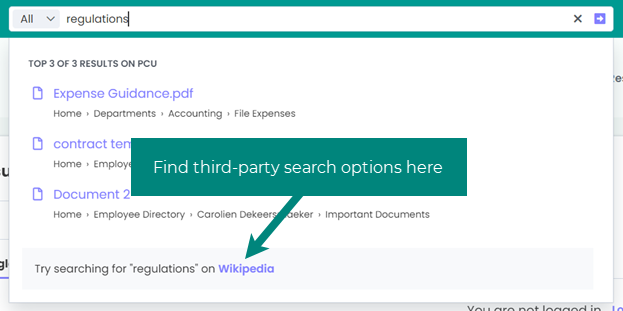
- A search will open on the third-party system or search engine showing search results for your search term.
Depending on the settings on your intranet, the search results may appear on their own in your browser window, or within the framework of your intranet (with the app toolbar, intranet name and main navigation still at the top). If the external search results show within the framework of your intranet, you can easily find what you're looking for on the web, and then navigate back to intranet pages by clicking on the app toolbar or main navigation.
If you want to view the external website without the intranet framework at the top, click View full site on the right just below the main navigation. Some sites will not display within the intranet framework, so it may be necessary to click View full site to view the results on those sites.

Comments
0 comments
Please sign in to leave a comment.