Use the SuperNav
What is the SuperNav?
The SuperNav is a navigation and search aid that's always found on the top left of intranet pages. Its purpose is to help users quickly and easily navigate the large amount of information contained in an intranet, while maintaining a clear mental map of where they are in the intranet site.
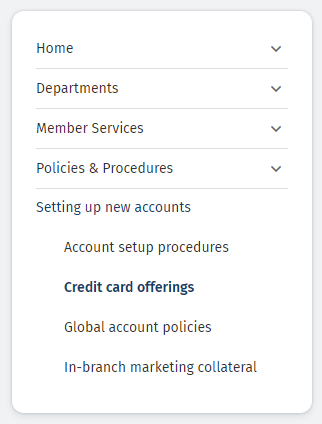
Don't see the SuperNav?
The SuperNav exists on all pages, with the one exception that your intranet administrator can choose to hide it on the homepage if they wish.
If you're not on the homepage, and you still aren't seeing the SuperNav, you may be viewing the main content of the page at full width. Click the chevron icon on the left of the body content to return it to normal width and display the SuperNav.
When viewing intranet pages on smaller devices, the SuperNav is minimized to allow room for page content. To show the SuperNav, just tap the hamburger icon (three horizontal lines) in the top left of the page.
See where you are in the site navigation
The SuperNav looks like a stack of layers, where each layer shows one page in the path to the current page you are viewing. These page layers show where you are in the site navigation, no matter what page you are on. When you browse through other areas in the SuperNav, pages that form the path to your current page can have titles in a different color, so you can identify the page's "breadcrumb trail". You can click on the title of any page you see in the SuperNav to go to that page.
Browse the site navigation from any page
You can stay on the current page, and browse through the site navigation using the SuperNav. To browse the SuperNav, click on the triangle on the right of any page layer to expand it and see its subpages. To browse through the content of that layer, click on the triangles to the left of page titles to expand their subpages. This allows you to dig deep into the navigation to find the information you are looking for, or just to explore and see what is available. The subpages of Forum and Calendar pages do not display in the SuperNav. Visit these types of pages to browse through their subpages.
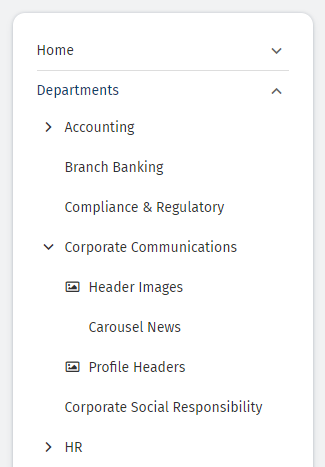
Do a Section Search from the SuperNav
Below the current page title in the SuperNav, you will see either the subpage navigation, or a box that says "Search (current page title)", with search filters below it. That box is the Section Search box; it allows you to constrain your search to just the section you are viewing. When you enter a search term or select a filter from the Section Search, it searches only pages that are below the current page. To learn more, see How to do a Section Search. To return to the subpage navigation from the Section Search, click the "X" to the right of the page title.
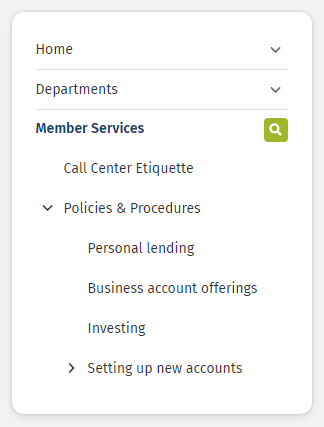
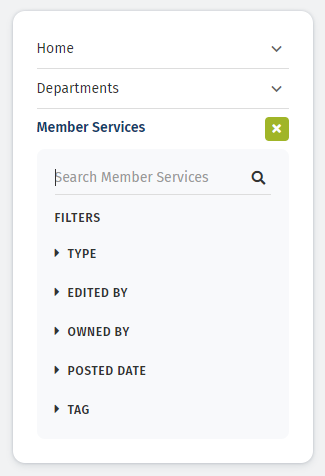

Comments
0 comments
Please sign in to leave a comment.