Page header images
You can add visual interest and either uniqueness or continuity to pages by choosing a page header format and image. The page header is the area below the site header and/or main navigation that contains the page title, page actions and social buttons. If you click the down arrow on the right of the page header, it expands to reveal more page information. A unique page header image can make a page stand out from other pages on the intranet. The same page header applied throughout a section of the intranet can lend continuity to a department's pages, or to information related to the same topic. Page header images can be used to good effect for different purposes.
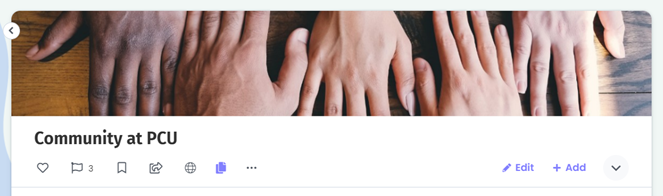
Pages by default have the same page header format and image or gradient that is found on their parent page. Once the page header image on a page is changed, it is no longer affected by changes to the parent page's page header image.
For information about applying page headers see Add page header images.
See also Image size guidelines for recommended image sizes for all images used in ThoughtFarmer.
Page header image settings
Using these settings, administrators can control whether page header backgrounds are editable, whether images can be used as page header backgrounds, and whether page images can be selected from all galleries on the intranet.
To access these settings, go to the Admin panel: Content section > Files and images page, under the Page header and image settings heading.
After changing any of the settings, click Save to save the change.
Allow editing of page header backgrounds
- When this box is unselected, page header backgrounds are not editable for users or admins. When this box is selected, users can edit page header backgrounds on any page they have permission to edit, and admins in admin mode can edit all page headers. This box must be selected for the setting below it to take effect.
Allow images to be used as page header backgrounds
- When this box is unselected, users can only choose from pre-selected color gradients for page header backgrounds. When this box is selected, users can upload images to use as page header backgrounds.
Allow images to be selected from photo galleries when adding images to pages
- When this box is unselected, users will be able to upload images, but will not be able to select images from photo galleries on the intranet to use anywhere on the page. (Users will still be able to upload images from galleries which have been set as Recommended galleries by an administrator.) When this box is selected, users will see photo galleries available in the choose image window, and can select images from photo galleries on the intranet to use as page header backgrounds, in the page body, or as the page thumbnail.
Choose image window with options to select an image from color gradients, uploaded images, and recommended galleries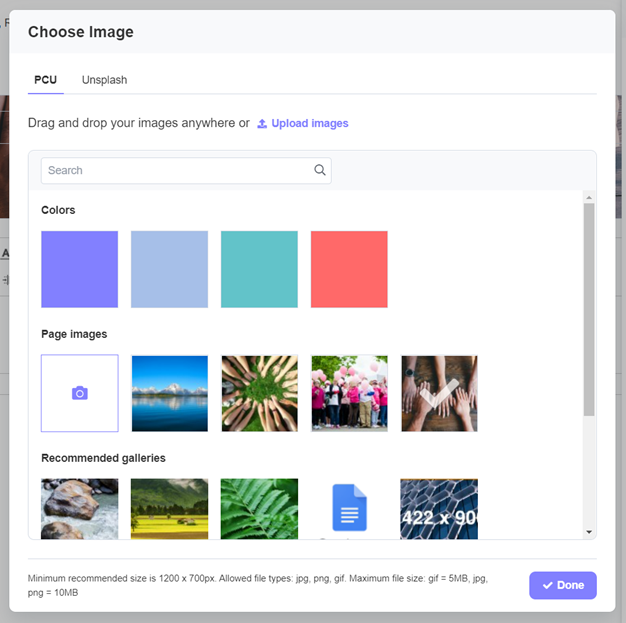

Comments
0 comments
Please sign in to leave a comment.