Make a Recommended Gallery
Select Recommended Galleries
Intranet administrators can set photo galleries as Recommended Galleries using the instructions below. Recommended galleries show as prominent options to source photos from in the Choose Image window when a user is adding an image to a page. Recommended Galleries display below any existing page images, and above a list of all galleries on the intranet in the Choose Image window.
When a user clicks on a Recommended Gallery when choosing an image, they are presented with all of the images from that gallery as options to add to their page. Administrators can use this feature to make galleries of quality images easily available to users who are creating pages.
- Go into edit mode on the photo gallery page that you want to recommend.
- Select the checkbox Set as a recommended gallery, found below the page title. (This checkbox will only display for administrators.)
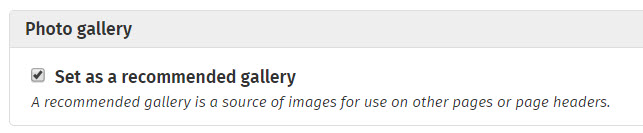
- Save the page. The gallery will now display as a Recommended gallery in the Choose Image window.


Comments
0 comments
Please sign in to leave a comment.