Random quote Card
Manage the Random Quote Card
The Random Quote feature of ThoughtFarmer allows users to add their favorite quotes to share with others. When enabled, user-added quotes will show wherever the Random Quote Card is added to a page. Every page refresh on a page with the Quotes Card will present a new randomly selected quote. Users can also navigate through the quotes using the arrows on the Random Quote Card.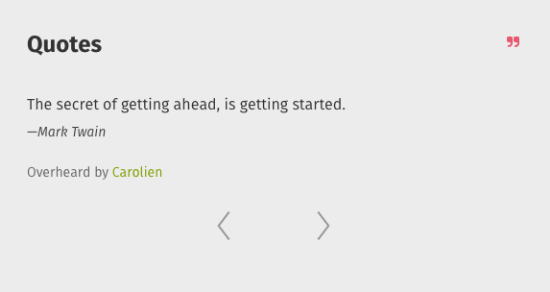
Add a quote
All users can add quotes to the Random Quote Card.
- Click the Quotes heading on a Random Quote card. (As an admin, you can also go to the Admin Panel > Content section > Quotes page.)
- Type your quote in the Quote field at the top of the page.
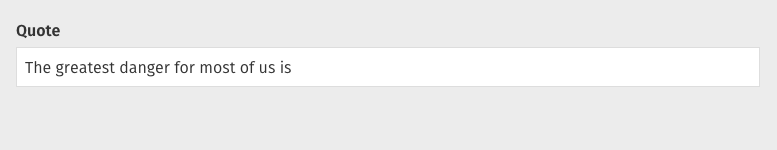
- Type the name of the person being quoted in the Credit field.
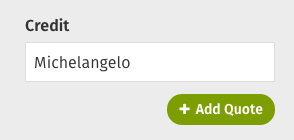
- Click Add Quote. Your quote will appear in the list of quotes on the page.
- Repeat the steps to add more quotes.
Edit a quote
You must be in Admin mode to Edit a quote.
- Go to the Admin Panel: Content section > Quotes page OR click on the Quotes heading at the top of a Quote Card.
- Scroll through the page to find the desired quote.
- Put your cursor over the quote and three dots will appear on the far right of the quote row. Click on the three dots icon.
- Click Edit in the menu that appears. The Quote and Credit fields will turn into text fields that you can edit.
- When you have finished editing, click the Update button.
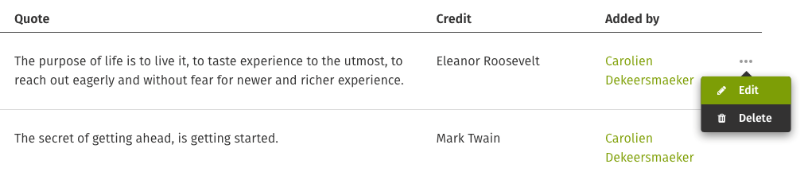
Delete a quote
You must be in Admin mode to Delete a quote.
- Go to the Admin Panel: Content section > Quotes page OR click on the Quotes heading at the top of a Random Quote Card.
- Scroll through the page to find the desired quote.
- Put your cursor over the quote and three dots will appear on the far right of the quote row. Click on the three dots icon.
- Click Delete in the menu that appears.
- Click Delete in the pop-up window to confirm the deletion.
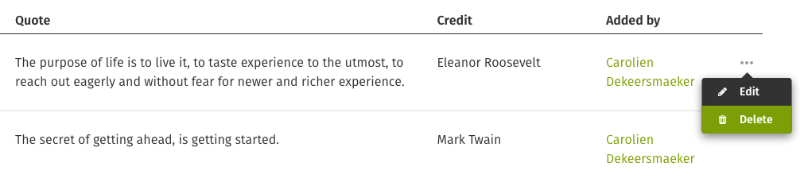
Add a Random quote card
- In edit mode, click Set up cards under Content type & template on the right. The Update cards window will open.
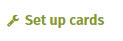
- Click Modify template, click the plus sign in the column you want to add it in, and click on Random quote in the Cards menu on the right.
- Note: If you don't see the Modify template option, and there is no Random quote card already present in the template, talk to your intranet administrator about making the Random quote card available for you to use.
- Click Done at the bottom of the Update cards window.
- Click Save at the top right.

Comments
0 comments
Please sign in to leave a comment.