Translate Forms
If your ThoughtFarmer intranet has been set up with multiple languages, you will have the option to translate your forms. There is no auto-translation, but you can use translated text in a variety of areas, including:
- Form name
- Field name
- Field default value
- Field help text
- Multiple choice fields
- Headings
- Body copy
- Workflow statuses
- Messaging
Translating these areas is a simple change you can make within the form builder.
- In the form builder, open the editor for the field, status, or message that you wish to translate.
- Locate the language selector drop down in the editor. By default the selector is set to your preferred language.
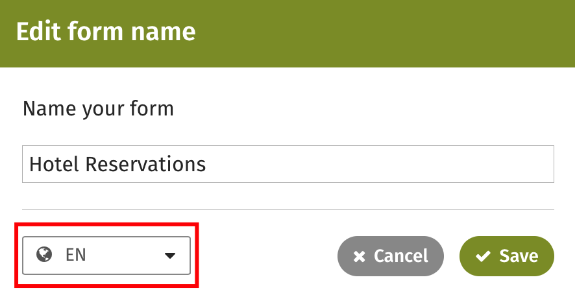
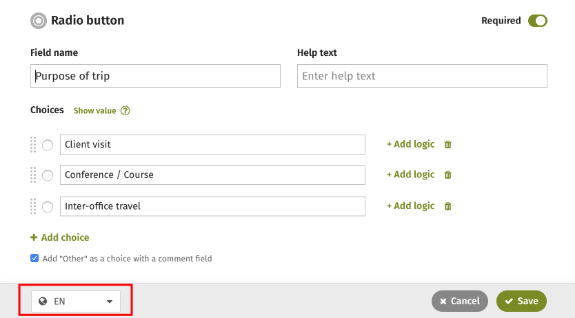
- Select the language you want the form to use in the selector.

- Enter your translated text in the appropriate boxes and, if required, save.
- Launch your form when all of your translations are complete to make them live.
- Your translated text will now appear for all users with that language preference.

Comments
0 comments
Please sign in to leave a comment.