Export People Directory to Excel
How to export the People Directory to Excel
Need a list of your employees? The Export to Excel feature allows you to change the People Directory into an Excel file to share with other people in your organization, or import employee data into Active Directory or other databases.
Export to Excel
- Navigate to the People Directory.
- In the Page Sharing Buttons in the page header, click the Share icon (a curved arrow in a box).
- In the dropdown menu that opens, click Export to Excel.
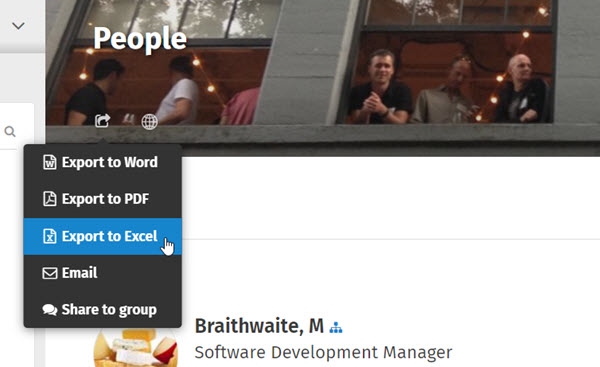
- Depending on your internet browser, you can open the download from the downloads area, click open or save it in a new format.
In the dropdown menu that you used in step 3, you can also choose to export a simplified version of the People Directory information into a Word or PDF document.
See customize the Excel export template to change what information will get exported from the People Directory to Excel. Please note that you must have access to the Admin panel to make this change.

Comments
0 comments
Please sign in to leave a comment.