Anonymous RSS generation
Anonymous RSS generation
Anonymous RSS generation allows News, Blog and Forum pages to generate an RSS feed that users can use in an RSS reader. Being anonymous means that it bypasses all of the security settings that could be applied by ThoughtFarmer. All posts that are added to the News, Blog or Forum will be part of the feed that is generated. However, if a user tries to navigate to the source content and they do not have permission to view the page they will see a permission denied error on the page in ThoughtFarmer.
To create or delete anonymous RSS feeds, go to the Admin panel: Notifications section > RSS generation - anonymous page.
Create a feed
The anonymous RSS generation page will list all existing news, blog or forum pages that can be used in an RSS reader. At the very top of this list is a row that allows the creation of new feeds.
In the text box in the top row, start typing the name of the page that you want to share using anonymous RSS. When the page you are looking for appears in the dropdown list, click on it and then click the Add link. This will add a new entry to the table listing the URL to use in an RSS reader. There will be one RSS feed link per language that is configured in ThoughtFarmer. This way, an RSS feed can bring back the correct language for a particular user.
Delete a feed
When you delete a feed, anyone using that RSS feed will no longer be able to access it using their RSS reader.
To remove a feed, select the checkbox next to the name of the RSS feed you wish to delete. Once you have selected it, the Delete checked button above the list will become available. Click that button to remove the RSS feed.


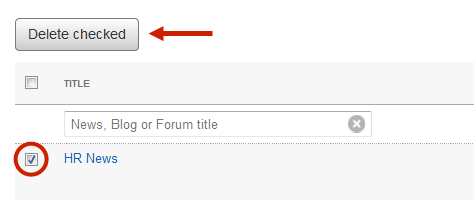
Comments
0 comments
Please sign in to leave a comment.