Tag your profile
Tags are keywords that make you more findable
Use these instructions to add tags to your profile page and figure out useful tags. Tags are keywords that help make something on the intranet more findable. In the case of your profile page they make you more findable!
How to add & delete tags on your profile page
Adding & deleting tags on your profile page works just like it does on all other pages of the intranet.
- Navigate to your profile page, and click the down arrow on the right of the page header to open the Page Controls.

- In the Tags section, click Add tags or click the Edit icon (a pencil).
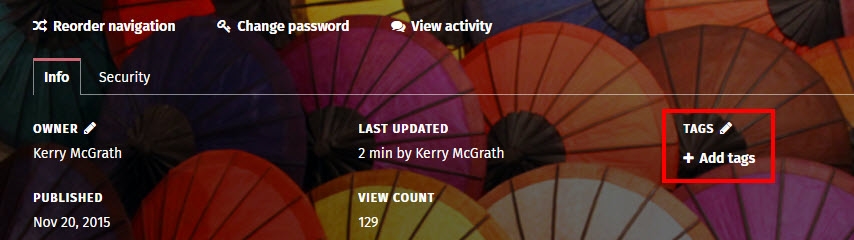
- See complete instructions on how to add & edit tags.
- NOTE: You don't need to be in edit mode to add tags.
Useful types of tags on your profile
When are tags on your profile useful? When someone searches the People Directory because they need an answer you have!
Every day we try to find information we need to do our jobs. Often that information lives in the brains of colleagues, but we don't always know who to contact. Tags on your profile can make it easier for people to find you for questions to which you might know the answer. But you've got to add the right types of tags.
- Your department: Such as "Sales & marketing" or "Procurement" or "Human Resources."
- Teams & projects: Such as "Office Sustainability Committee" or "CRM upgrade planning team," or "Intranet Governance Board."
- Location: Such as "Vancouver Office" or "Pacific Northwest Region."
- Job role: Such as "Administrative Assistant" or "Software Engineer" or "Customer Service Manager."
- Areas of expertise: Such as "Event planning" or "Capybara Migration Analysis" or "Contract Negotiation."
- Common tasks: Such as "monthly sales reports" or "mail runs" or "site traffic reports."
- Skills: Such as "MS Excel Functions" or "meeting facilitation" or "project planning" or "writing for child audiences."
- Interests: Such as "history of imaginary numbers" or "organizational development" or "green building techniques."
- Hobbies: Such as "tennis" or "antiquing" or "blogging about social media."

Comments
0 comments
Please sign in to leave a comment.